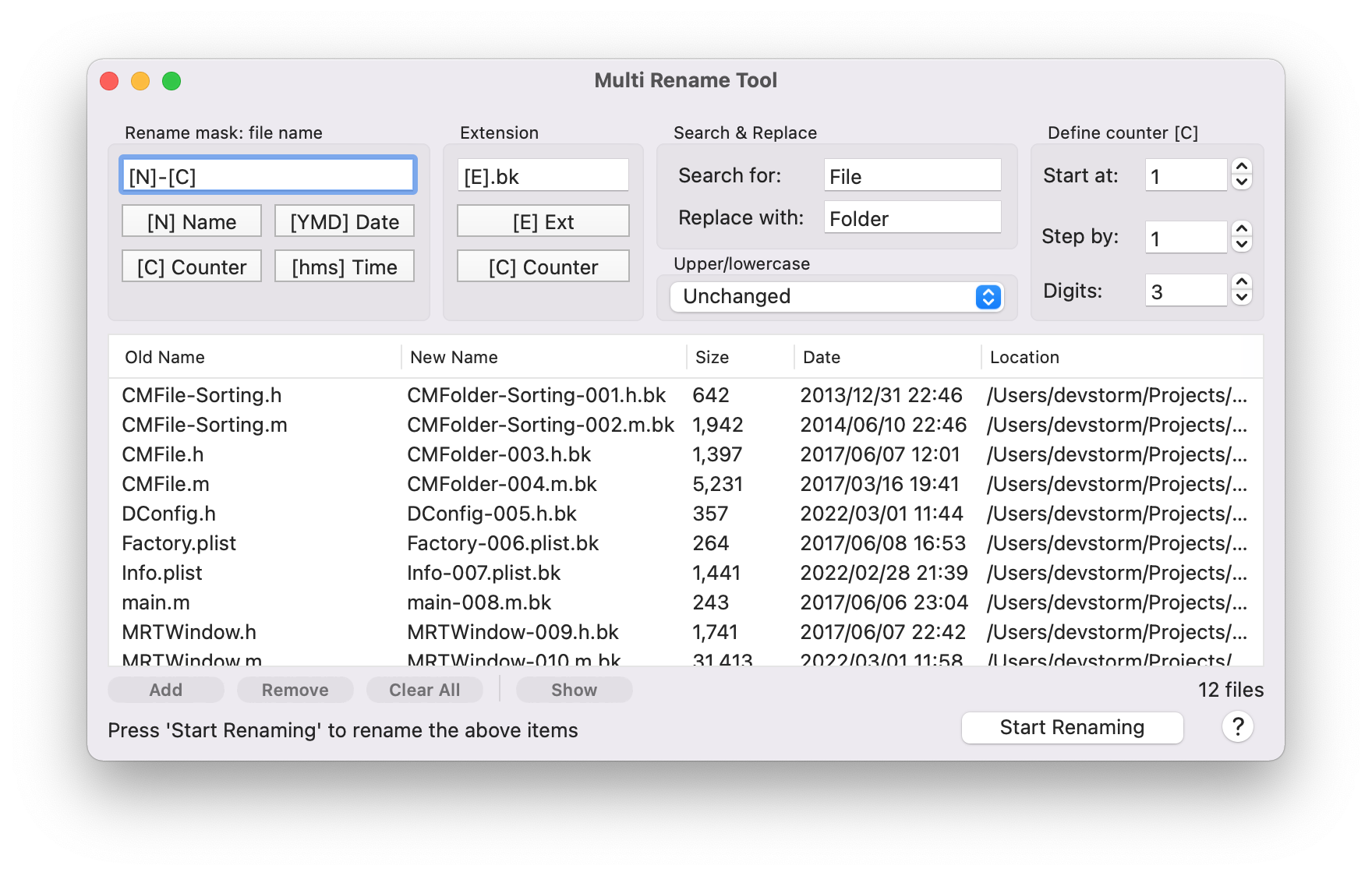How Multi Rename Tool Works
Manually renaming multiple files can be time-consuming and tedious. With the smart Multi Rename Tool, you can rename thousands of files in seconds, saving you time and effort.
Imagine renaming 1000 files almost instantly, adding counters, dates, prefixes, suffixes, or even replacing specific characters – all with just a few clicks.
Multi Rename Tool Helps You Organize Files
MRT packs a lot of features designed to help rename 1,000s of files fast and easy.
Fast File Rename – No more manually renaming lots of files. Rename files in bulk with one click.
Visuals – Integrating both light and dark themes, MRT will fit right in with your system theme
Drag & Drop – Just drag some files or folders inside the MRT window to add them to the list.
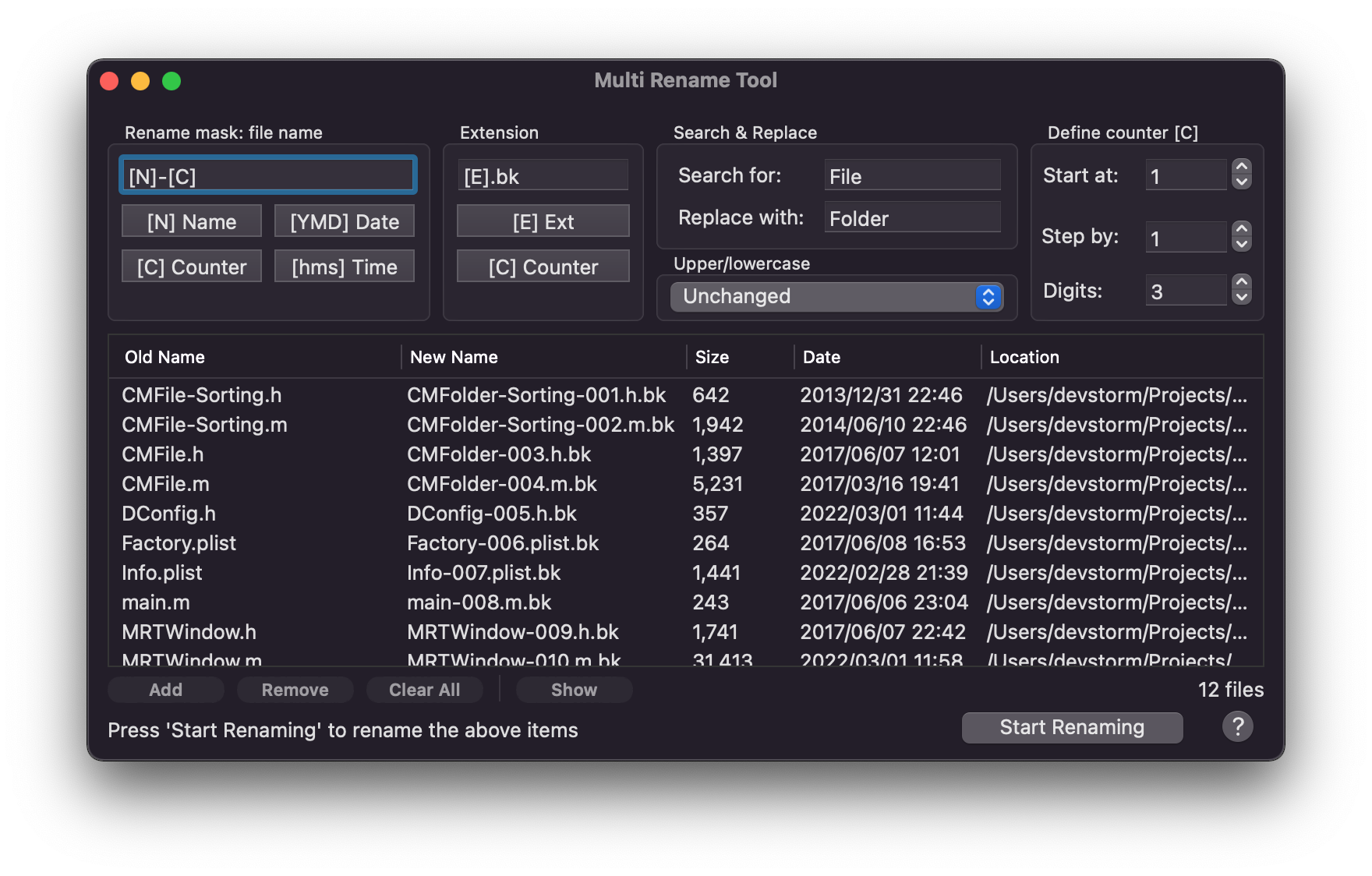
Multi Rename Tool is a bulk rename utility software for macOS
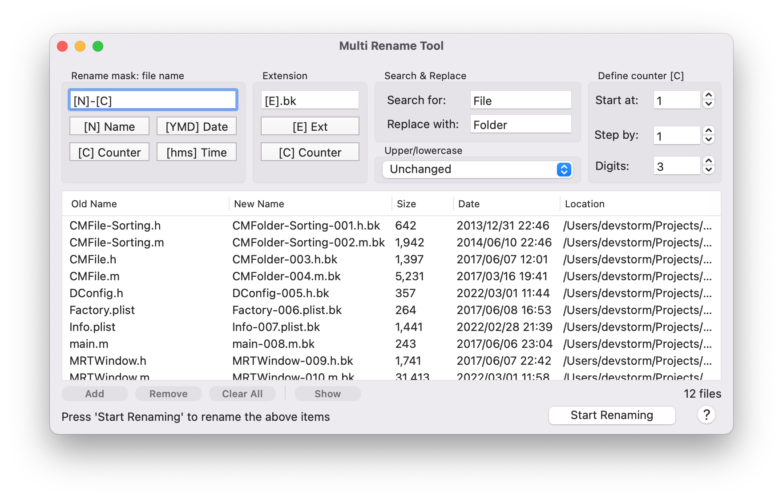

Already own a Multi Rename Tool license?
Click here to download the latest version
Frequently Asked Questions
What are you waiting for?
Get Multi Rename Tool Today!